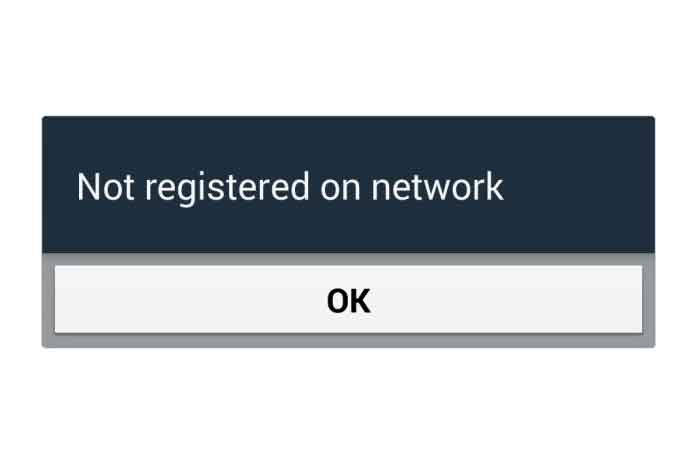There are times when android phone users come across errors like ‘Not Registered On Network’ due to multiple reasons. This issue is especially seen on Samsung Galaxy phones and also a few other Android phones. Samsung Galaxy users face an error message like ‘Samsung Galaxy not registered on network’ on their phones. The error message also occurs on other Android phones.
So, in this article, we will be revealing the causes for the appearance of the error code and also methods to solve the same. If you have experienced the error message, ‘not registered on network’ on your smartphones then it is worth trying the methods given below.
What Is Meant By ‘Not Registered On Network’?
If the SIM card of your android device does not connect to your carrier network, then the error message ‘not registered on network’ appears on your mobile screens. You will not be able to receive or make calls and text messages due to the error message.
Mostly, you will get this message on your android phones while trying to dial a call or make USSD calls. This problem generally occurs because of an issue with the SIM card or there might be a technical problem with the carrier network.
So, to help you fix the problem we have mentioned possible methods that solve the error message, ‘not registered on network’.
General Reasons For The Appearance Of ‘Not Registered On Network’ On The Android Phone
It is very annoying to come across a ‘not registered on network’ error message on your android phones while trying to make calls or do some other work with your phone. There are a few common reasons that trigger the occurrence of the error code, ‘not registered on network’. The most common reasons are given below.
- At times, if your phone gets an update and the updated version does not support your device then the error message appears. You have to wait for an official fix if the error pop-ups after an update.
- If the SIM card is damaged or spoiled, you may face an error message.
- A problem with the IMEI number might be another reason.
- Sometimes if you switch the SIM cards and the device does not keep an update about the change with the provider then the error code appears.
- When your carrier is going through an outage.
- If you have missed selecting the carrier in the phone’s settings.
- When your android phone’s OS is outdated.
Also Know About: Know About PDFsimpli & Its Standout Features | Best To Convert PDF To Word Files
Workable Methods To Fix ‘Not Registered On Network’ On An Android Phone
Mentioned below are various methods you can try to solve the error message ‘not registered on network’. Please go through them to get the idea.
Solution 1: Restart The Device
Several issues can be fixed by restarting the android device. There might be several network problems that cause unexpected issues. So, if you restart the phone once the error message may disappear. Restarting the phone is always a primary and simple method to fix many errors and glitches that might halt the proper working condition of the device. If the issue is simple, then restarting the phone might solve the error code ‘not registered on network’ successfully.
Even after executing this method if you still face the issue try the next method.
Solution 2: Update Your Android Phone To The Latest Version
The most common cause for your phone to show the ‘not registered on network’ is mostly because of the outdated version. Check for any updates. After restarting the device, update the phone to the latest android OS to solve the error message.
All you need to do is to go to Settings > Phone > Software Update. Check for the update and if the update is available, then update the phone to see if the error message disappears. Check whether the error message is fixed by updating the phone. If not, try the next method.
Solution 3: Turn On/Off Airplane Or Flight Mode
This is a very simple step to execute. All you need to do is to switch off all the wireless connections on your device. This process may help you fix the problem. To do so please follow the given instructions.
- Drag down the ‘Quick Selection Box’ on your phone.
- Then switch on the ‘Airplane mode or Flight mode.’
- Wait for some time.
- Again, Switch off the ‘Airplane mode or Flight mode.’
Solution 4: Choose The Network Manually
To solve the ‘not registered on network’ issue, you can select the network manually on your android phone. The steps are the same for both Android and Samsung devices. Follow the steps given below.
- At the start, go to Settings > Connections > Mobile Networks > Network Operators.
- Now select Search Network. This step lets the phone scan for available networks.
- After the scan, a list of networks appears.
- Now select the preferred network.
This method resolves the error successfully. If it does not work, move to the next method.
Solution 5: Reinsert SIM card And Battery
Another way to solve ‘not registered on network’ is by removing the SIM card and battery and reinserting them back. This method may not be possible with phones with non-removable batteries. But you can try this method with phones with removable batteries. Follow the below steps.
- First, switch off your device.
- Now remove the battery and SIM card from the device.
- Then wait for some time and then reinsert the battery and SIM card in the phone.
- Restart the phone to check whether the error message ‘not registered on network’ disappeared or not.
Also Read: File:///SDcard/ | How To Save Files To Your SD Card?
Solution 6: Update The APN Settings
To fix the error message try to update the APN settings for other network providers and check whether the issue continues.
- First, go to Menu.
- Search for SIM cards and mobile networks and click on them.
- Now select SIM card provider settings.
- Then go to Mobile networks > Access Points Names.
- Now click on the current APN to update.
- To manually enter the APN data, click on New App or ‘+’.
Solution 7: Change The SIM Card
In some instances, the phone may show ‘not registered on network’ due to an issue with the SIM card. If the SIM card is damaged or tampered with, the phone may fail to recognize it and the phone cannot get connected.
So, replace the damaged SIM card with a new one or another SIM card. Now, check whether the phone works properly or not after inserting a new SIM card. See whether the issue exists or not. If the error message disappears then it is clear that the issue is with the SIM card.
If the same error continues to appear then there must be some other issue. To solve the error message, try the other methods.
Solution 8: Try Changing The Network Mode
Sometimes several technical errors are solved by simply changing the network mode on your Android device. You can try different modes like 3G only or 4G only or 2G/3G auto mode to check which works to solve the error message, ‘not registered on network’.
Go to Settings > Connections > Mobile Networks > Network Mode. Now check whether the issue is addressed or not.
Solution 9: Reset Network Settings
The other way to solve the error message ‘not registered on network’ is by resetting the network settings manually.
- Click on the Apps icon on the home screen.
- Then select General Management.
- Now tap on Reset > Reset Network settings > Reset settings.
- Enter the PIN if you have fixed it.
- Then click on Reset settings.
Conclusion
After trying the above methods, if you still come across the error message, ‘not registered on network’ then you should contact your service provider as your last resort. They will help you if the problem is at their end.
If the problem is on the company’s side, then you must wait until it is solved. Also, make sure the SIM is free from damage and scratches that are generally caused due to frequent swapping of it on mobiles. We hope that the above article has helped you resolve the error message ‘not registered on network’ on your mobile phones.
Also Read: Ramneek Sidhu – Meet The Young entrepreneur & Digital Kings Owner